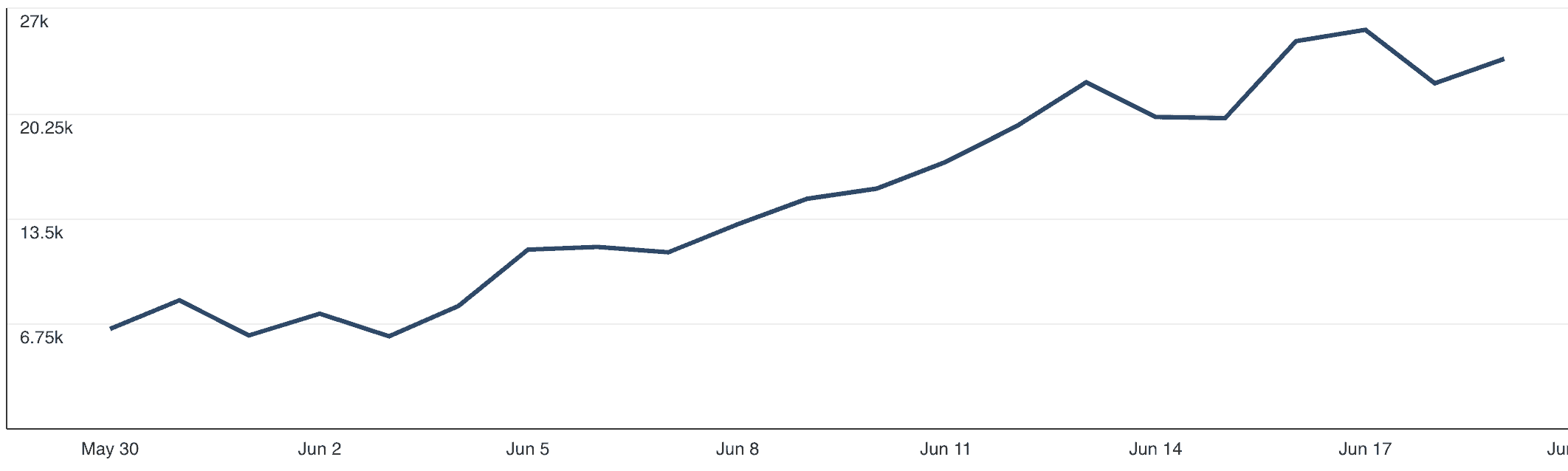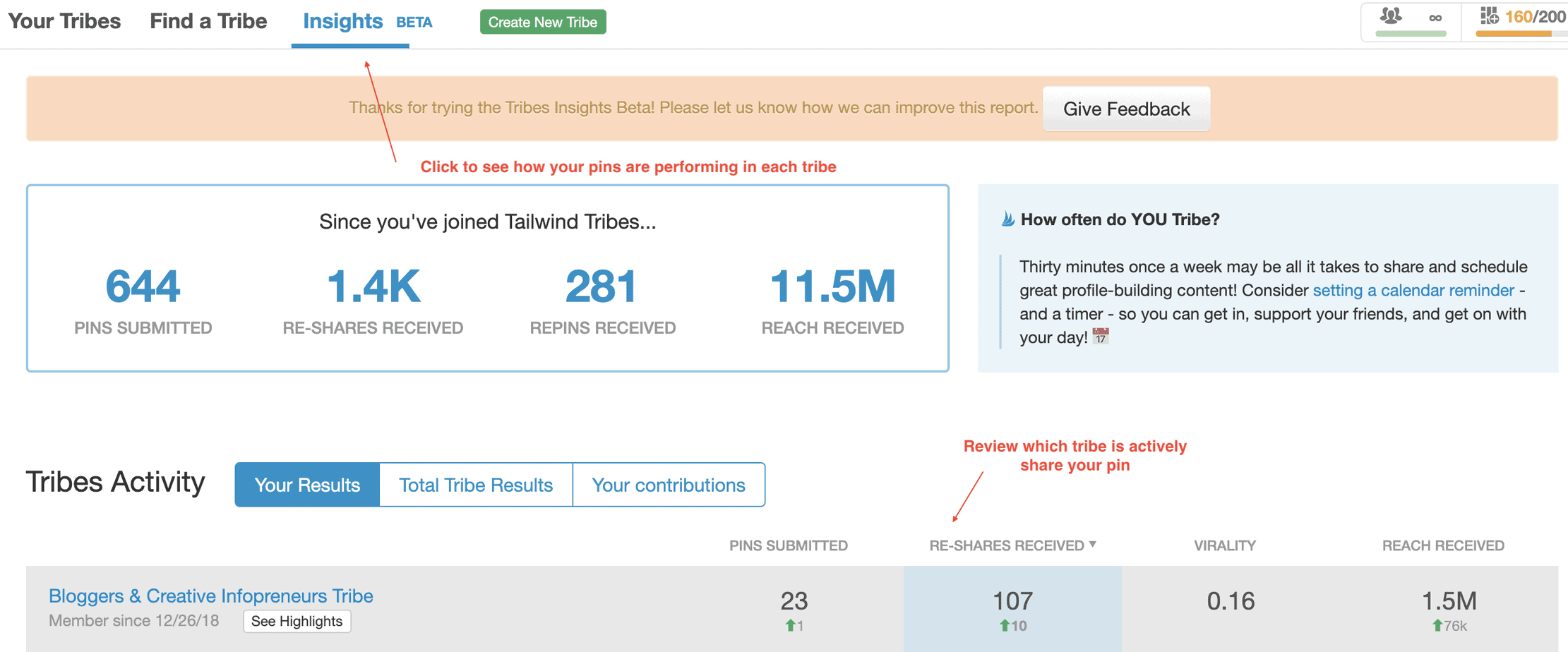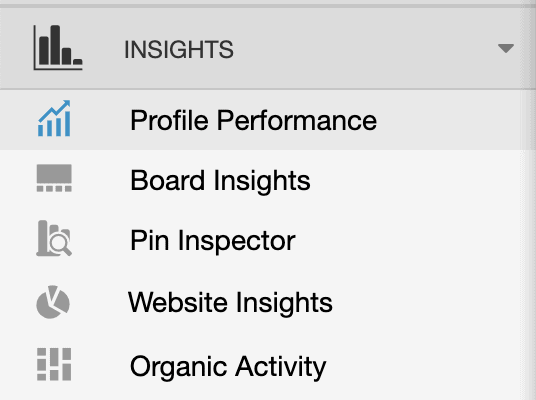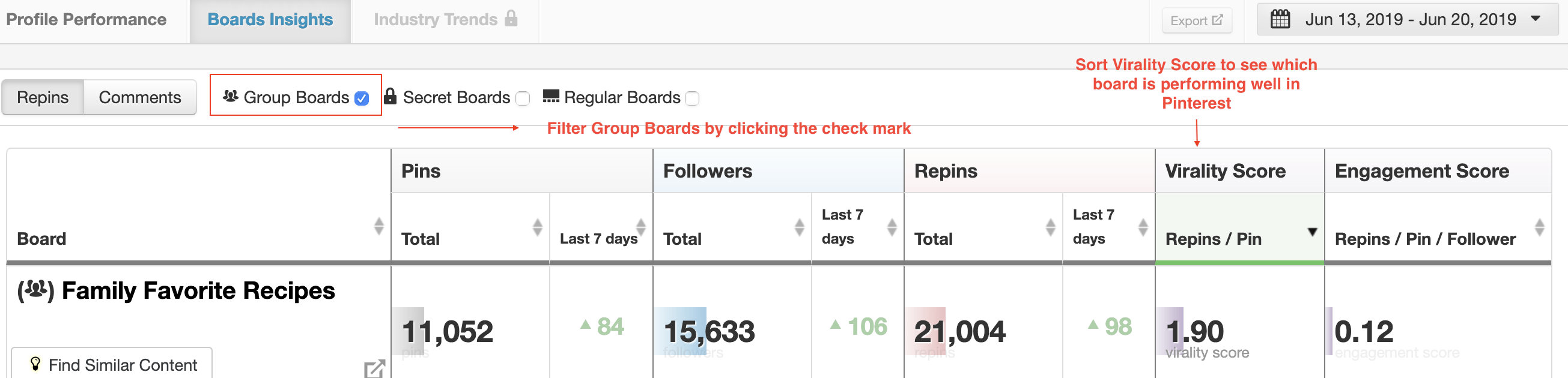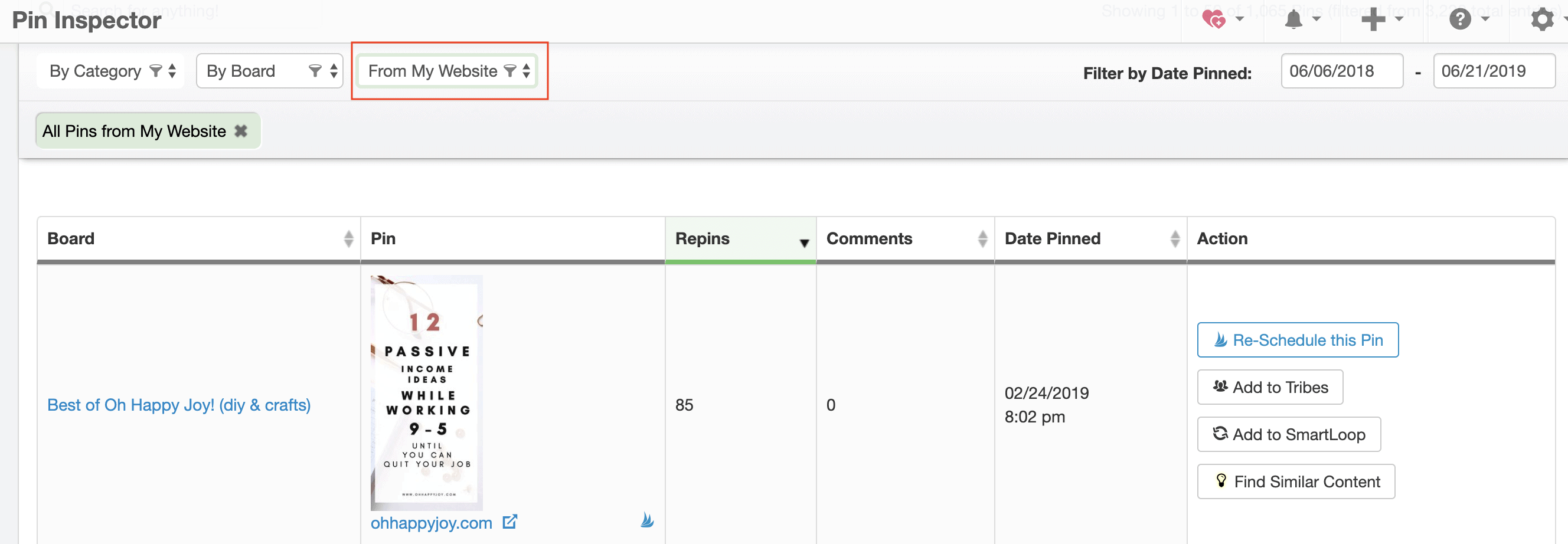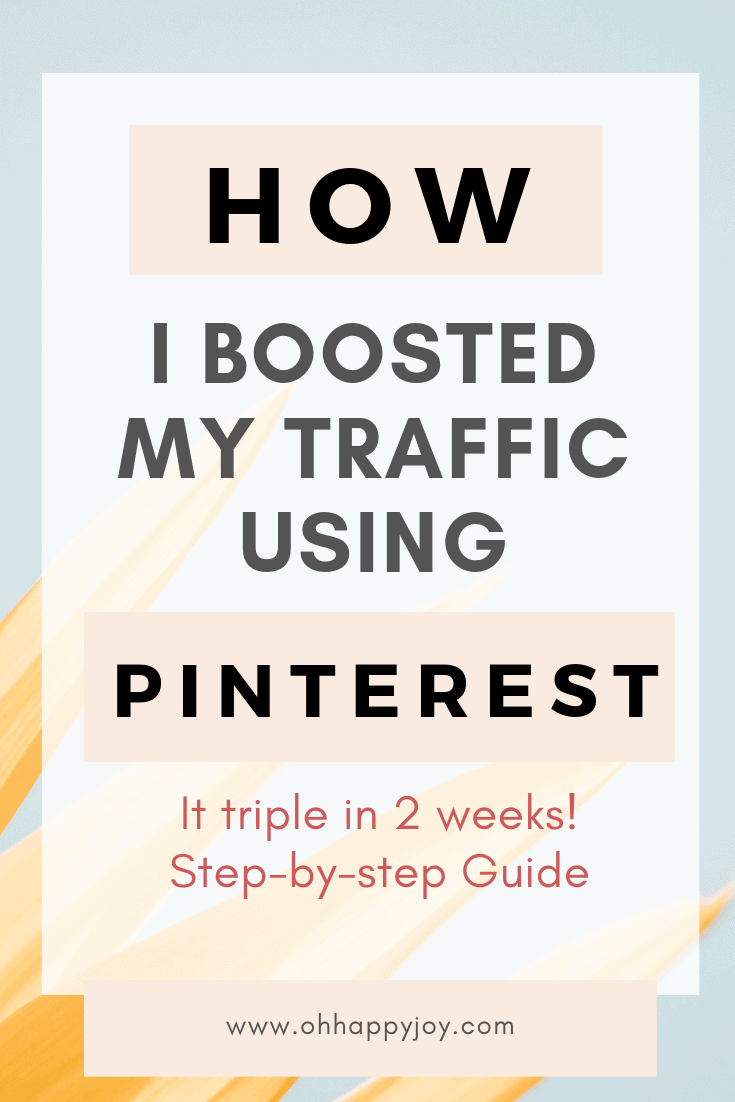How To Boost Traffic With Pinterest - When I decided that I was going to focus on one thing to boost my traffic, my choice was Pinterest. There are so many different ways to drive traffic to your website. But, I've seen the power of Pinterest with my e-commerce business that I thought I would learn more about it while growing my blog.
Here's how my traffic looks like after really focusing on the Pinterest strategies and actively implementing them using Tailwind.
This post may contain affiliate links. Please read our disclosure for more info.
The impression literally tripled within just 2 weeks! I am beyond happy where this is moving towards! And can't wait to see what results I will see within few months.
The steps below are exact steps I took to boost traffic fairly quickly. Here's how I boosted my blog traffic with Pinterest using Tailwind and investing in few useful courses!
How To Boost Traffic With Pinterest
1. INVEST IN A COURSE!
I'll be honest. I didn't want to spend money and thought that there is already a wealth of information out there that will help me implement strategies to boost traffic to my website using Pinterest.
From reading through various blog posts and initially purchasing The Billionaire Blogging Pinterest Manual to learn about Pinterest (my very Pinterest course I bought), I thought I had it somewhat down. What I found about this course though is that boardbooster is no longer available, and therefore many of the strategies in this course doesn't work. (They have since taken down the purchase link for this manual after Board Booster became unavailable,)
I went to research how Tailwind works. Every blogger talks about using Tailwind and it sounded simple but I couldn't really nail down the exact strategies to use the tailwind tribe, smart loop, and also utilize analytics to know what's working and what's not.
With anything, I think it's really important to be able to look at Google, Pinterest, or Tailwind analytics to know what's working and what's not.
Over time as Pinterest kept changing its algorithm, I had to adapt and figure out what works and what's not by researching and learning and testing on my own.
And after years of working on to boost my Pinterest performance and get the traffic I want from it, I put together a course that documents everything that I do.
As an entrepreneur, I know there's value in learning from others that already have done the things that I want to do.
2. HOW TO OPTIMALLY AUTOMATE YOUR PINS
I know there are some courses and bloggers out there that really preach manual pinning. But honestly, as a busy mom of two that has to really squeeze in time to get my business running while also blogging about my experience, I can't really spend too much time on Pinterest while trying to think of all these strategies.
I have come up with my own way of scheduling pins and also not spend too much time on Pinterest all day every day!
DECIDE HOW MANY PINS YOU WANT TO PIN PER DAY - There used to be a day when pinning a LOT every day repeatedly the same pin over and over again used to be the top strategy. But guess what, that has completely changed with Pinterest liking fresh pins!!! It's not really necessarily important to pin a LOT. It's more about quality and engagement on each pin!
2. HOW TO USE TAILWIND TRIBES
Once you have identified and joined Tailwind Tribes, you can now submit your pins to share with your tribe mates. What's really great about these tribes is that Tailwind keeps track of all activities and lets you know when you've submitted your pin to a tribe.
ANALYZING TAILWIND TRIBES
Once I got the pinning strategy down, I really wanted to understand how each of the tribe I joined is performing.
Tailwind sends 'Tribes Weekly Digest' email which shows how the tribes you joined performed in the past week. This email is helpful in knowing which tribe is active and getting a lot of reach.
In order to understand how your pins performed, you can click on 'Insights' tab under 'Tribes' in Tailwind.
You can sort the tribes based on what information you would want to see. I sorted mine by 'Re-shares Received' to see which tribes are actively sharing the pin that I submitted. The course suggests looking at the bottom three tribes and consider leaving the tribe for a better one if you consistently see them at the bottom.
3. HOW TO UNDERSTAND TAILWIND INSIGHTS
There are 5 different areas you can gain your insights. Among these, the most helpful ones so that you can take actions are 'Board Insights', and 'Pin Inspector'.
'Board Insights' is where you can analyze the board's performance. Similar to how Tailwind Tribes were analyzed, you can sort the groups by its number of Repins and Virality Score.
Virality Score measures how many Repins per Pin you get on average- this lets you know if your content is performing well on Pinterest.
While higher engagement score is good, it may not give you the accurate picture if you have a large number of followers for the group board. I would look at both the virality score and number of repins to see how well the board is performing overall.
Pin Inspector will let you understand which pins are performing well in a board it's been pinned to. You can filter the data to see only your pins.
Pin Inspector will allow you to analyze the type of pin thats performing in which board. It will give you an idea on the graphics or the topic or the wording thats working well.
What I recommend to really boost your Pinterest marketing strategies are the following';
- Pinterest Secret Sauce Course - Whether you are a Pinterest beginner or an advanced user, this course will sure provide you with very detailed processes on how to boost traffic with Pinterest.
- Tailwind- If you are using Pinterest to drive traffic to your blog or your website, this tool is a must! I think that all serious bloggers should consider investing in this tool to make their lives easier. Scheduling and analyzing your pins will now be your best friend with this tool. Also, the Tailwind Tribe will sure help you to circulate your pins on other Tailwind users' Pinterest accounts. More people pinning your stuff = more traffic to your website!
Hope this was helpful! I struggled with how to really implement a good pinning strategy and the process above definitely put me on an autopilot with my pinning while increasing traffic to my website.
Leave a comment below if you have any other strategies that work for you!