Raise your hand if you are struggling to get your pin to show up when someone searches for your key search term!
You probably have heard that Pinterest acts somewhat like a search engine. In order to have your pins discoverable by people that are interested in your content, it is important to know how Pinterest SEO works.
The more impressions (how many times your pin was shown to a user) you can get for your pin, the more likelihood someone might click on it and ultimately visit your web-site.
I was able to adopt the following Pinterest SEO tips (you can view the video put together by Marketing Solved here) and already doubled my 'monthly viewers' less than a week, so I know this totally works!
So, let's get to it and increase traffic to your website!
How To Rank At The Top On Pinterest For Your Keyword
1. Do Keyword Research
If you have been utilizing Pinterest as a source of your traffic to your website, you probably have heard this many times from various bloggers already. So how do you do keyword research in Pinterest so that your pin is optimized for the key search terms?
a) Use Pinterest Search Window
Let's say you are trying to create a content related to gardening. When you type in 'Gardening' in the search window, Pinterest would show a list of other words that are frequently searched together.
As you can see, it will show a list of other frequently searched terms together with 'gardening'.
Similarly, once you type in gardening and click the search button, it would show right under the search window a list of other words that are frequently searched together. 'Gardening for beginners', 'Gardening Ideas', 'Gardening Design' and so on.
What this is telling us is that Pinterest is already showing you, based on the search volume, what keyword search terms people are searching in Pinterest. If your blog is in the 'Gardening' niche, you can already see that people are interested in learning about gardening as a beginner or would want to get inspirations by searching 'Gardening ideas'.
This is tremendously helpful for content writers to know exactly what people are searching for, what type of content is being in demand.
What you can do now, is write down these search terms on a separate word document so that you know exactly what search terms you want to use for your content and pin.
b) Use Pinterest Ad
If you are a business user (And you should be to optimize your pins and also perform analytics!), you have access to create an Ad in Pinterest.
When you create an ad, there is a section to add 'keywords' as below. When you type in 'Gardening' as the keyword, Pinterest also shows you a list of frequently searched term that's related to 'Gardening'.
What's interesting is that it shows you a different result than when you had searched for 'Gardening' in the Pinterest search window. In order to optimize your pin with these similar search terms, you can also write these down in a separate word document to get a full list of keywords for your pin.
Relevant Read:
- 11 Podcasts You Must Listen To As A Blogger & Entrepreneur
- Bloggers Making 5-6 Figures
- How To Start A Blog On Bluehost
2. Save Your Image Using Keywords
Now that you've done your keyword research, it's time to use them to optimize your pin!
When you are using an image for your blog post, the way you name your file will also have an impact on SEO optimization. You can pick one key search term and save that image under that keyword.
When uploading an image to a blog post, include keywords in 'alt text' and also in 'description'. This is how a pin would look like with SEO optimized for a post.
3. Include Keywords In Description When Pinning Your Image
When pinning your image, include the keywords in 'Description' section. Don't just list out all the keywords you have identified, include it in your description as if you are writing a blog post.
Do you see what I've done there? I've added few keywords such as 'Gardening for beginners', 'Gardening Ideas', and 'Gardening Tips' as part of the description. I normally add hashtags at the end using these keyword terms but haven't really seen the real impact so I won't go into further details here.
4. Pin Your Image To Relevant Boards
Okay so you finally have a pin that's SEO optimized. You've done the keyword research, you've optimized your pin for pinning.
And now it's time to pin it to Pinterest Boards!
If you are part of various group boards, now is the time to pin the image to the group boards.
But which group board?
You may have joined group boards that lets you pin any relevant topic. These group boards include a wide variety of topics and the category may not be defined specifically.
Instead of these group boards, pin to a category specific group board. For example, a group board that lets you pin gardening specific topic only would be a good place to pin your post.
Why?
Because Pinterest recognizes that your pin is related to gardening and helps you show up on search results when someone searches for 'Gardening'.
I normally create 4-5 pins per post and start pinning them to relevant boards as soon as I hit 'publish' button.
I also send these pins to Tailwind Tribes to increase the exposure and to allow the users of the Tailwind pin to relevant boards of theirs.
5. Write Content After Doing Keyword Research
Another good tip from Marketing Solved was that write content that people are searching for.
You don't want to write content that no one is really interested except for you!
Perform the keyword research, review what types of pins are showing up when you do the search, and write a better content than what others have already produced. Then optimize your pin based on the keyword research you have done.
Once you go through these 5 steps, I'm pretty sure you will seen an increase in traffic to your website!
Do share if you have any other tips that helped you with Pinterest marketing!

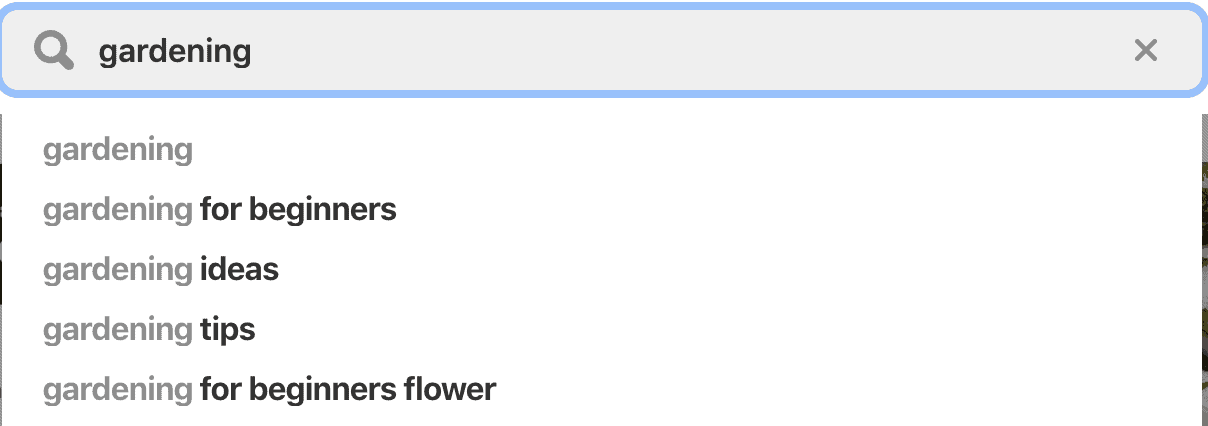
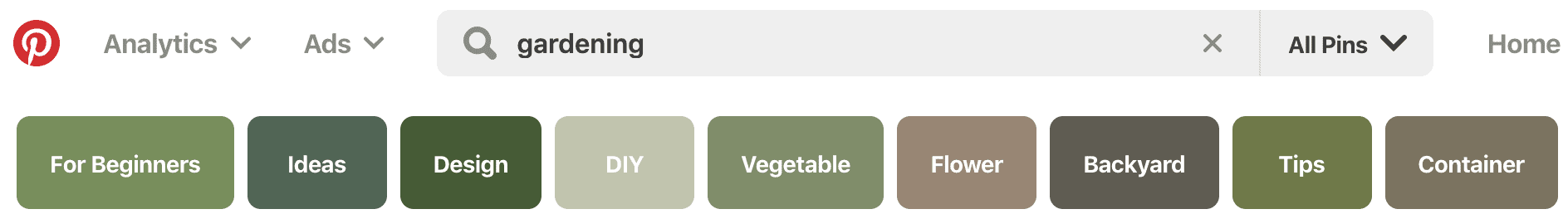
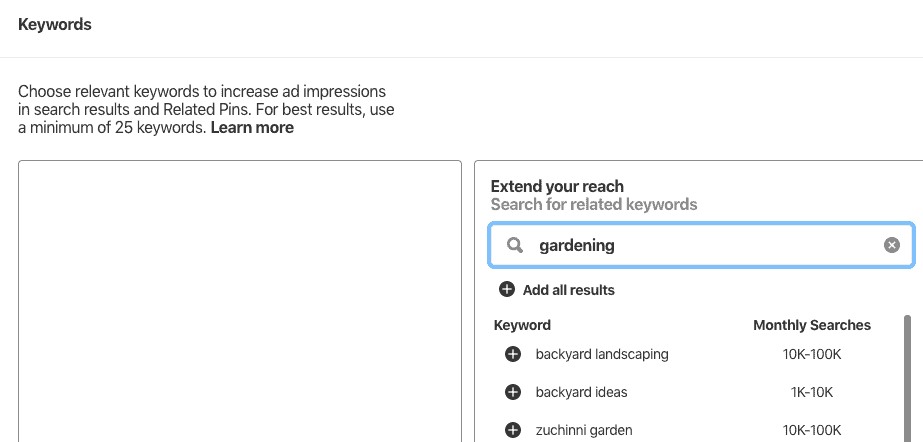
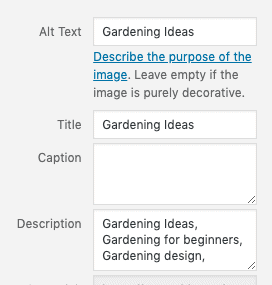
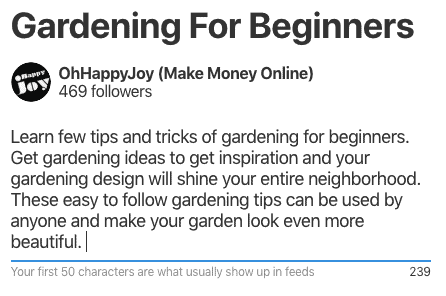

Riddhi Jhala says
Wow this is a really helpful post! Thanks for sharing, I'll try doing using your tips now